Did you know that if you have a multi-line text box/field in either a Document or Picture Library that your only formatting option is plain text? If you were using the same field in a List, then you get the options of configuring the output as Plain Text, Rich Text or Enhanced rich text.

Multi-line text fields give you the ability to use plain, rich, or enhanced rich text...
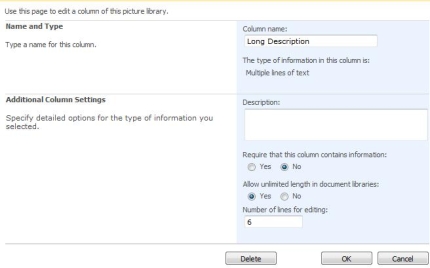
... but Document and Picture Libraries don't give you this ability.
I didn’t think that was right so I went digging through the object model to see if there was some magic property that I could change to make this happen. Using the trusty SharePoint Manager utility, lo and behold the Rich Text Property!

There's a RichText property that is set to 'False' for multi-line text fields in Document and Picture Libraries.
The only drawback I’ve experienced with this so far is that if you ever update the column in any way, for example changing the name of the column, this property will reset itself back to the default ‘False’.


There is a similar issue with Calendar lists. If you create a list using the Calendar template, the Description field is created as “Rich text” automatically.
We want to change it to “Enhanced rich text”, but there is no way to do that in the web interface. I will have to check out SPM to see if I can do it using that utility. Thanks!
То что бредомысли это точно 🙂
Видно настиг творческий кризис. Мысле нет о чем писать 🙂
не уверена что это так) хотя спасиб
Подойдя к второму обзацу необходимо будет побороть в себе желание его пропустить
Неоднократно доводилось читать подобные посты на англоязычных блогах, но это не значит что ваш пост мне не понравился
Hi.
I tried to use this trick with SPM2007:
1)created a multiline field (no options available)
2)changed its RichText property to true in every collection of the library where I saw it
3)entered again the field configuration, but there are no options available
Am I doing something wrong?
I have changed the field to yes, it did create a rich text field but the list of actions does not include the insert Hyperlink web part dialog icon. CTR+K also does not work. Why isn’t this working?
Reported success using a content type instead:
Ohh shi… , that saved my day i expected that something magical is happening as the field used to work before..
Thanks,
Hi, I would like to set the image in a multiline text box, i taken enhanced rich textbox option. i would like to set one default image in that multiline text box. any idea? can you please help me out….
Thanks in advance….:)
Hi there just wanted to give you a brief heads up and let you
know a few of the images aren’t loading properly. I’m not sure why but I think
its a linking issue. I’ve tried it in two different internet browsers and both show the same results.